All official domains and mirrors of Stake are supported: stake.com, stake.us, stake.bet.br and others.
How to save your bet history from Stake
- Install the BetMetrics browser extension if you haven't already.
Extension installation guide - Visit the Stake site using any available domain or mirror and log into your account.
- Open account menu and select "Settings".
The account information page opens.
Stake — account information page Account data will be saved to the system automatically.
This is how it will appear in the BetMetrics interface: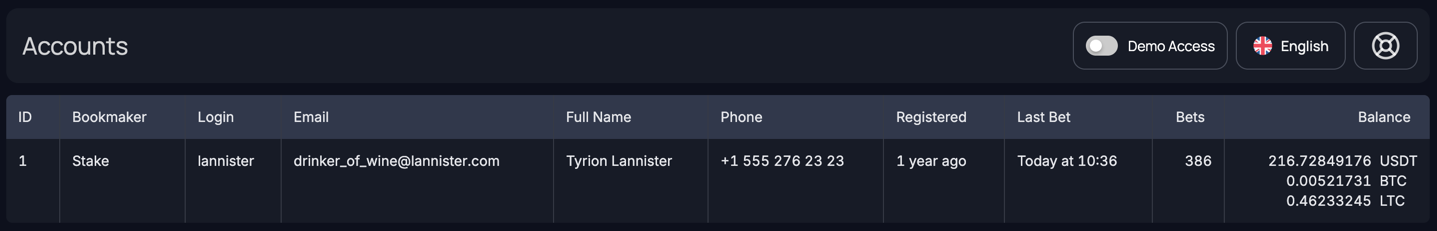
BetMetrics — uploaded account data - Open account menu and select "My Bets".
Your betting history page opens.
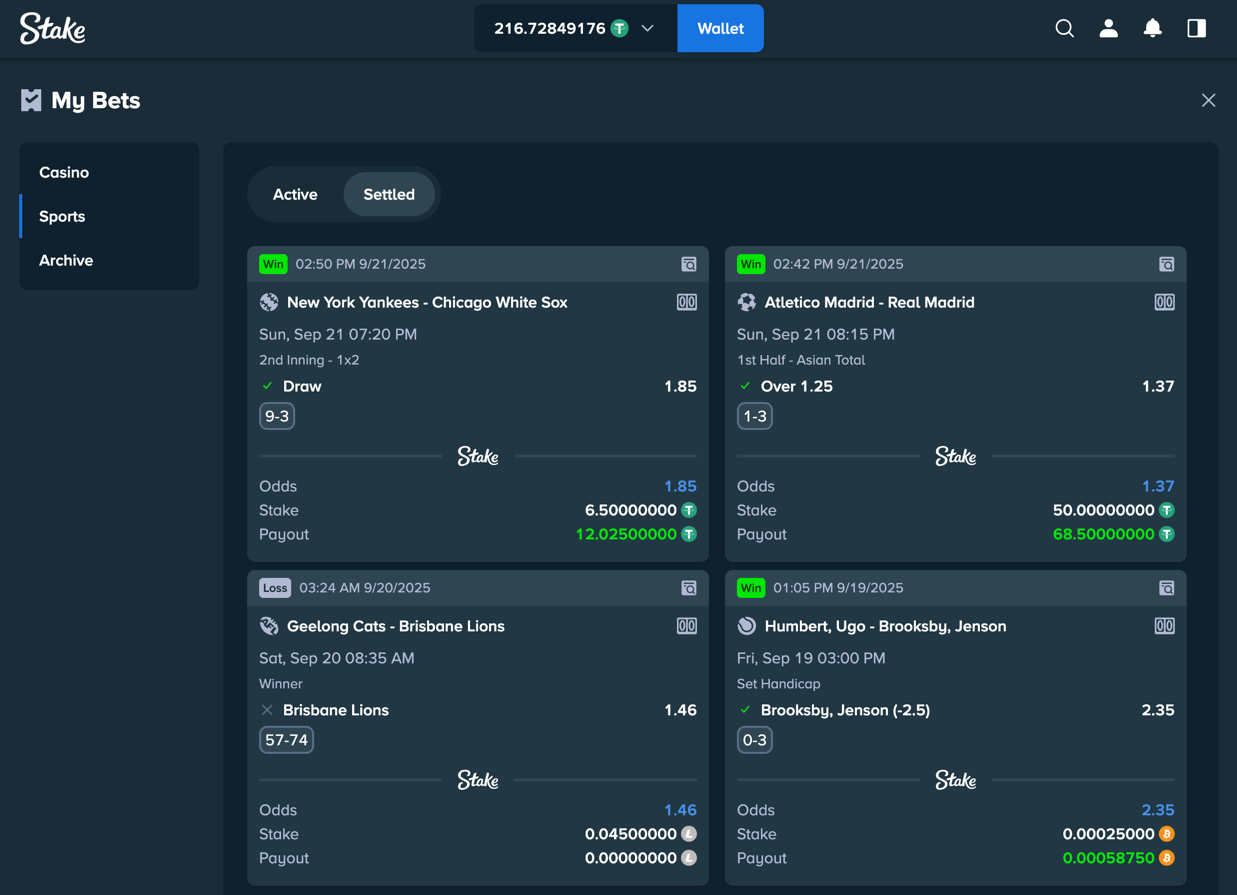
Stake — betting history page After upload, your bet history will appear like this:
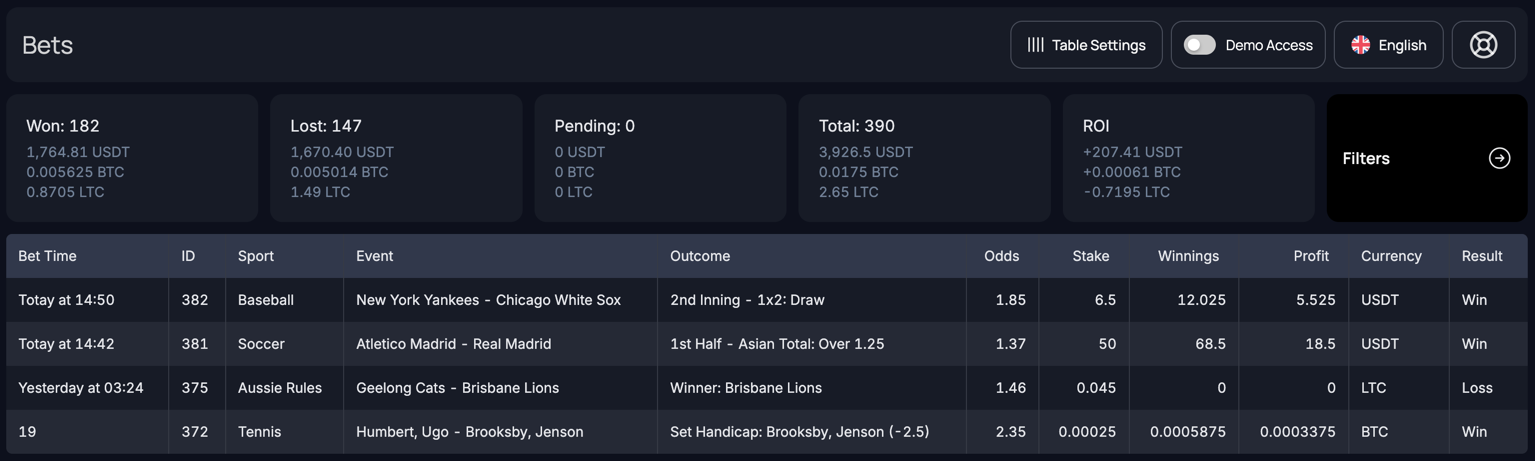
BetMetrics — uploaded bets