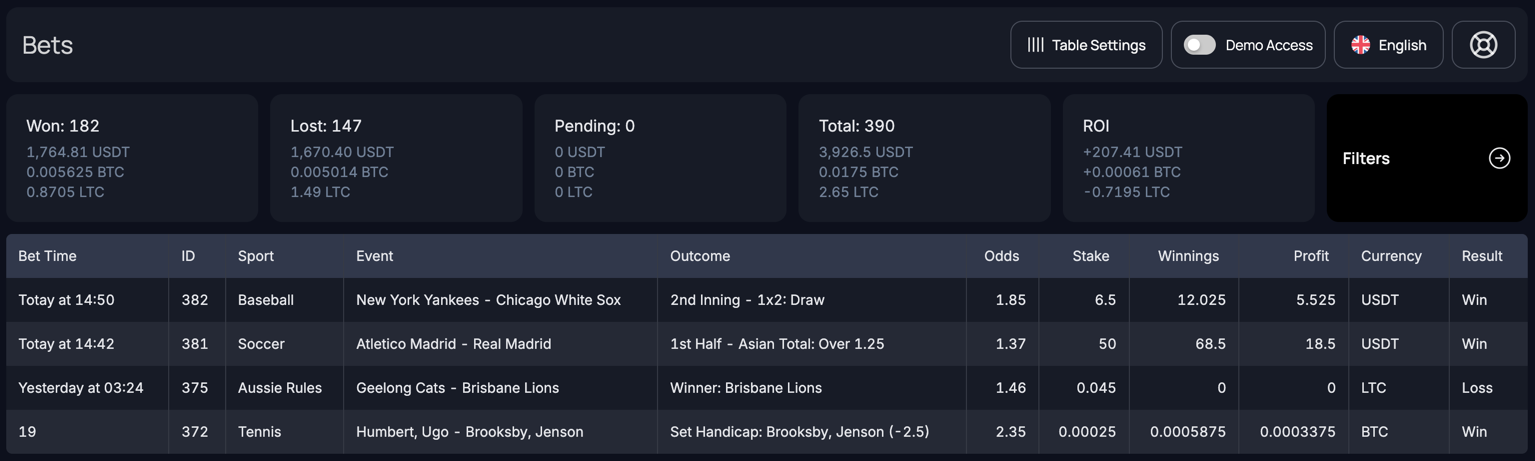Why choose BetMetrics
Automatic import
Your data is automatically imported through the extension - no manual input required
Security
No need to share your bookmaker account passwords
Multiple bookmakers
Already supports Stake, Goldenbet, and 1win
Bet history
A complete table with all your bets, no limits
Analytics
Stats with filters by date, sport, and outcome
All bet types
Singles, accumulators, systems - everything is included in the stats
Multiple accounts
Support for multiple accounts and large volumes of bets
Multi-currency
Supports all currencies and cryptocurrencies
Demo access
Explore the interface in demo mode with up to 10,000 bets
How It Looks
Demo interface preview: accounts, bet history, filters
Complete information for all accounts
BetMetrics displays your bookmaker accounts in one table. You immediately see the total bet volume, available balances, and date of the last bet. A convenient entry point for analyzing all your activity.

Full history of your bets
BetMetrics stores and shows all your bets in one interface. Whether you have hundreds or tens of thousands, the system loads data quickly and lets you work with the full history without loss. You always have access to every outcome and can view performance over any period.
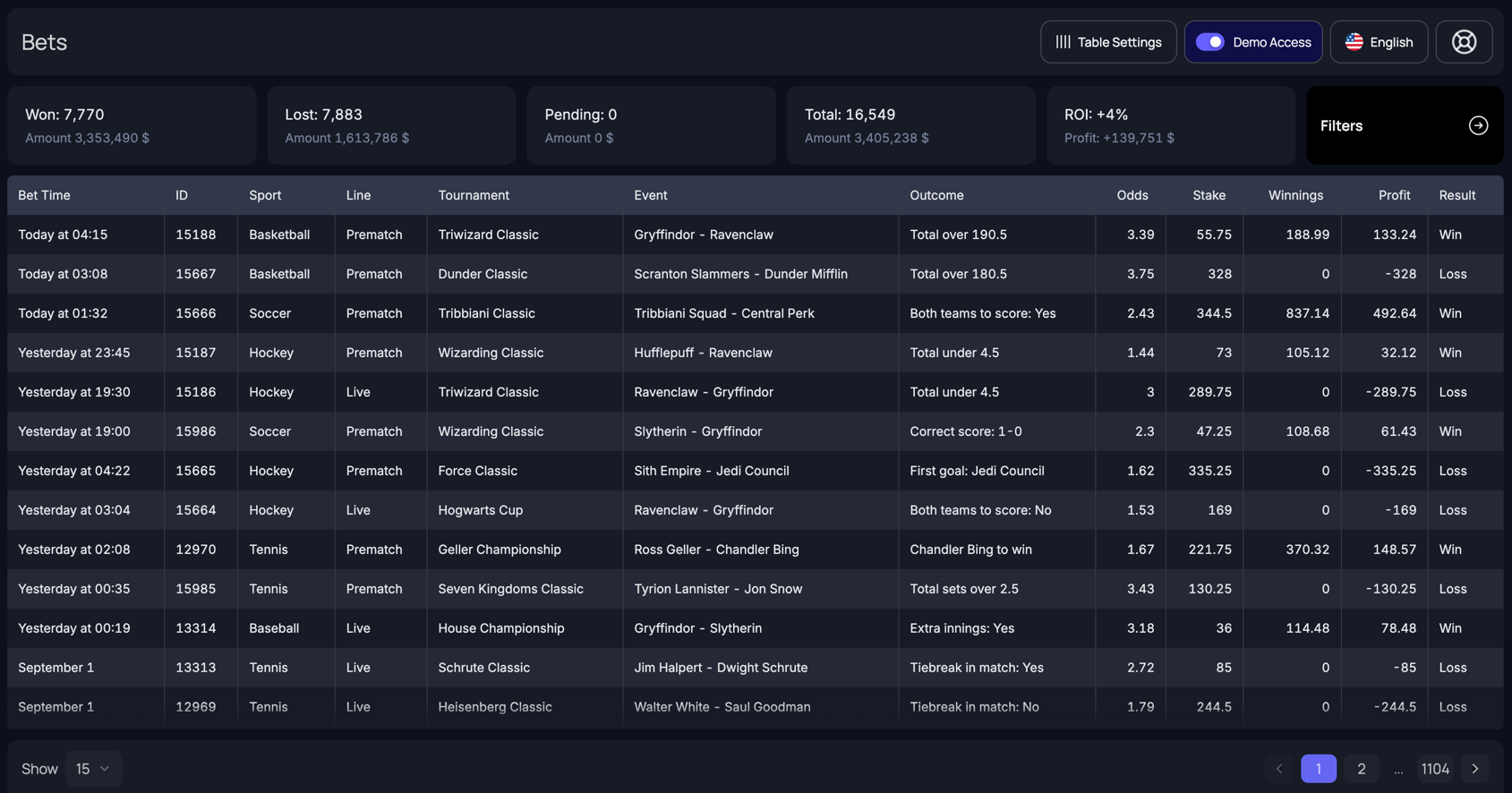
Flexible analytics with filters
Stop wasting time on manual search. BetMetrics filters highlight only the bets you need and instantly show the numbers. Test strategies, compare results by sport, or measure profitability over time – all in a few clicks. Spot trends and make decisions driven by data, not guesswork.
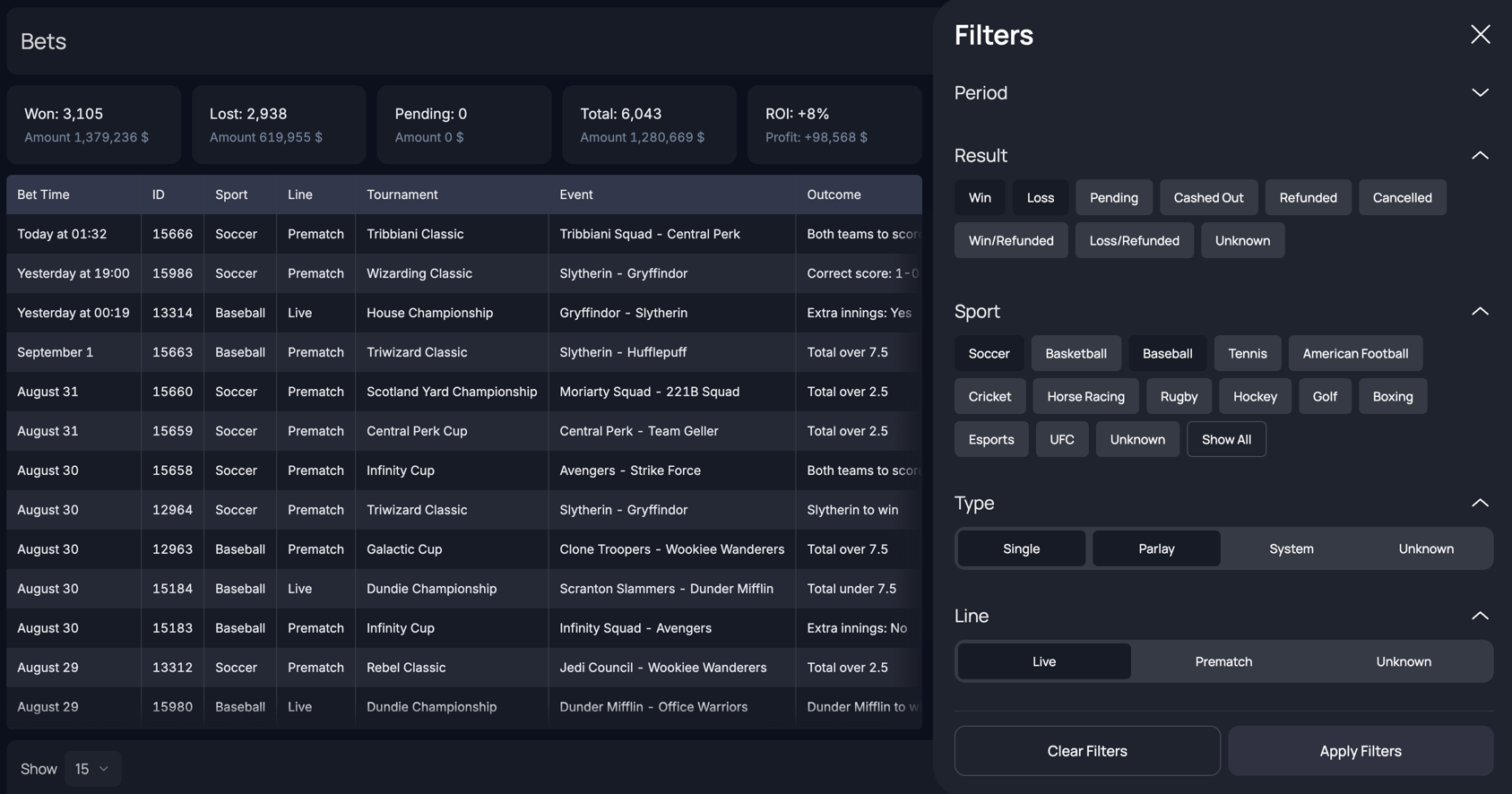
How Bet Import Works
From bookmaker history to detailed stats — automatically
Bet history on the bookmaker’s site
Bets are automatically imported from supported bookmaker accounts. Just open the bet history page – BetMetrics captures the data instantly, with no manual input. Works with all sports and bet types.
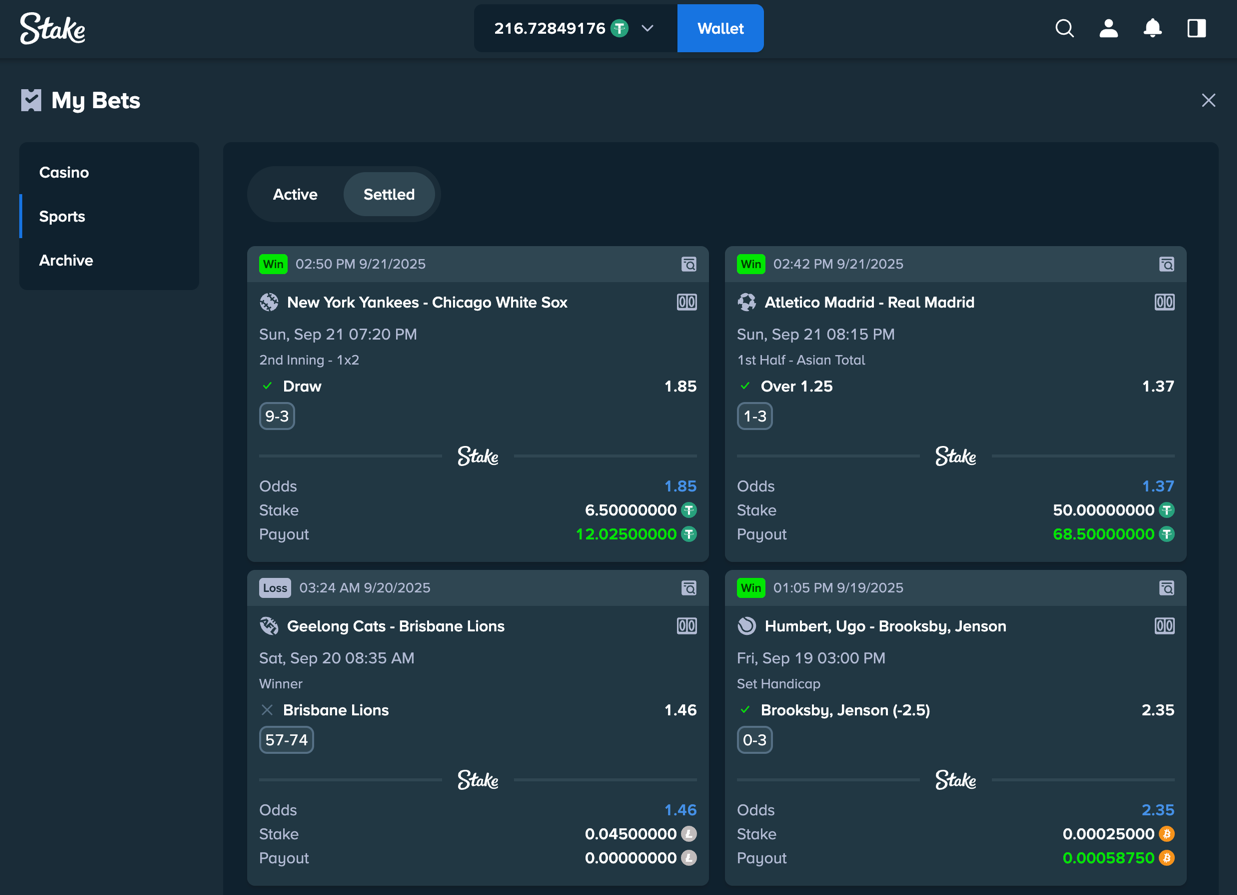
Bet history in BetMetrics
After import, all your bets appear in a single table with complete stats – wins, losses, unsettled bets, and ROI across currencies. Powerful filters and sorting help you instantly find the right data and analyze results in depth.